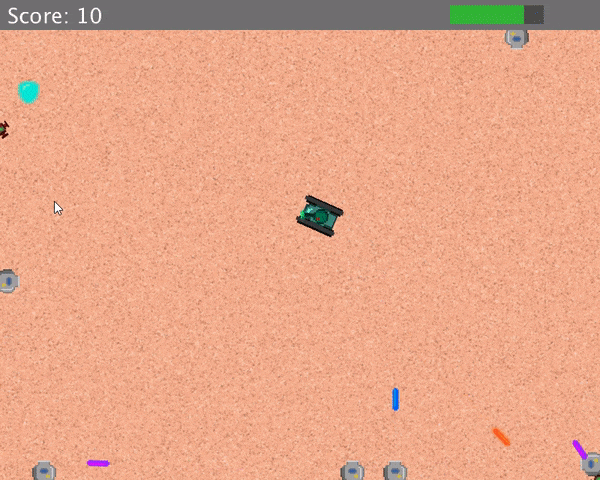
This is a relatively simple library designed to emulate most of the features of Greenfoot in
Processing. This was originally made for a school project and aims to enable easy 2D game creation within Processing.
If you're using this in a class or as a teaching tool, I'd love to hear about it!
The library works with two concepts: worlds and actors.
The World class is where all the interaction and gameplay takes place - it's where all the Actors live, and for most games one
World is enough.
The Actor class is where all the per-item code goes: you might have a player Actor, one for an item the player can pick up, and
maybe a few ones for obstacles.
The library reference documentation can be found here.
If you have any questions, feel free to send me an email or open an issue on GitHub.
Sketch > Import Library... > Add Library...GreenInstallThese steps are only in case the above steps don't work. You should try them first.
.zip fileGreen-<version>.zip/library/ and put Green.jar in your Processing libraries folderlibraries folder is located in <sketchbookLocation>/librariesFile > Preferences...Sketch > Import Library...